VPS上重装linux系统的最佳实践
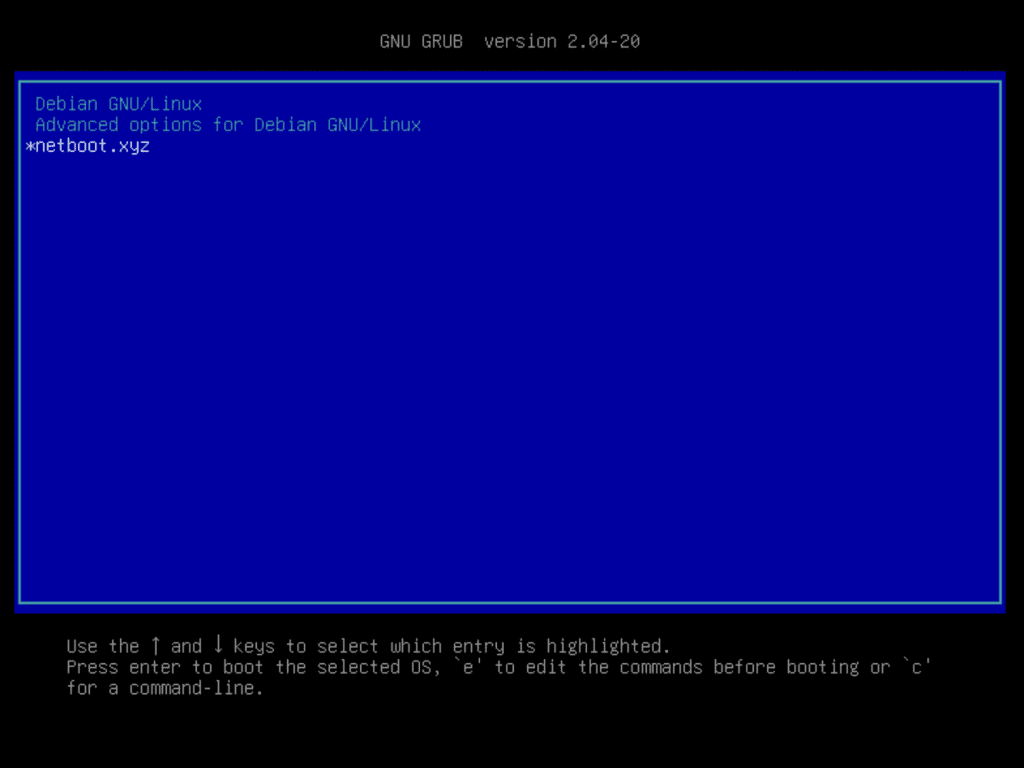
缘由:
最近买了一台VPS,无论使用什么脚本,moeclub、debi.sh、cxthhhhh的脚本都没有成功安装,VNC查看是找不到硬盘。后来研究了一下,结果发现还有netboot大法,遂成功。在安装了不下10台机器后,对安装过程做个记录。给不喜欢idc一键重装、没法直接dd,又想重新安装vps系统的朋友参看。
先决条件:
- VPS自带VNC面板
演示系统Debian 11
安装步骤
1. 查看记录Linux系统IP地址
80%的Debian系统IP等网络地址信息在interfaces文件中查看,如果没有请自行google
root@debian11:~# cat /etc/network/interfaces
# This file describes the network interfaces available on your system
# and how to activate them. For more information, see interfaces(5).
source /etc/network/interfaces.d/*
# The loopback network interface
auto lo
iface lo inet loopback
# The primary network interface
allow-hotplug eth0
iface eth0 inet static
address 37.37.37.37/24
gateway 37.37.37.254
# dns-* options are implemented by the resolvconf package, if installed
dns-nameservers 8.8.8.8 8.8.4.4
dns-search cmi本例中IP等网络地址信息:
- IP:37.37.37.37
- Mask:255.255.255.0(由/24推断出)
- Gateway: 37.37.37.254
- DNS: 8.8.8.8 8.8.4.4
2. 增加netboot.xyz启动项
下载ipxe内核
wget https://boot.netboot.xyz/ipxe/netboot.xyz.lkrn -O /boot/generic-ipxe.lkrn
新建initrd
nano /boot/netboot.xyz-initrd并填入以下内容:
#!ipxe
#/boot/netboot.xyz-initrd
imgfree
dhcp
set dns 8.8.8.8
ifopen net0
chain --autofree https://boot.netboot.xyz
编辑40_custom文件:
nano /etc/grub.d/40_custom在文件最下面添加如下内容:
menuentry 'netboot.xyz' {
set root='hd0,msdos1'
linux16 /boot/generic-ipxe.lkrn
initrd16 /boot/netboot.xyz-initrd
}
调整启动菜单的等待选择的时间
echo "GRUB_TIMEOUT=90" >> /etc/default/grub更新启动菜单信息:
update-grub
#centos 7.0的可使用命令:grub2-mkconfig -o /etc/grub2.cfg
3. 重新启动vps,使用vnc安装操作系统
建议提前打开vnc,然后再使用ssh的reboot重启,以免错过菜单选择的时间。
重启后,应该就能看到启动菜单中多了一个netboot.xyz的选项,选择并启动,然后等菜单加载后,选择需要的系统进行安装。
这部分不再详述,有三个需要注意的点:
- 网络配置:
- netboot中如果不能自动获取到ip,可以配置网卡,输入0,然后配置记录的网络参数可以解决。
- 在Debian安装的过程中也可能需要手动输入网络参数
- 硬盘配置:
- 在Debian系统安装过程中,可能会遇到硬盘无法删除的问题,仔细观察,也可以查询资料,这个硬盘删除是有顺序的
- 软件包配置:
- 取消掉图形界面,和其它所有软件包的安装,仅保留ssh-server即可,这样保障可以ssh远程登录管理
这样安装完成后,可以得到一台纯净的VPS
阅读剩余
版权声明:
作者:TelME
链接:https://www.prxrp.com/270
文章版权归作者所有,未经允许请勿转载。
THE END